Help – Completing an NIH Proposal
The New Proposal Questionnaire must be completed before using this training document. See Start a New Federal Proposal.
Procedure
- Complete New Proposal Questionnaire
- Complete the Setup Questions tab
- Is this a Flow Through project?
- Defaults to No
- Grants.gov Submission Information will auto-populate based on the opportunity you chose in the new Proposal Questionnaire
- Scroll down to the list of Forms and check the boxes under the “Included” column to have those forms populate in your proposal record
- Is this a Flow Through project?

- Deadline information will default based on the opportunity deadline but can be overwritten, if necessary
- Will this proposal involve multiple principal investigators?
- Defaults to No
- Click Yes only if the proposal will have multiple investigators as defined by NIH
- Add associated departments and/or associated Centers/Programs
- NOTE: See “Associated Departments” training document
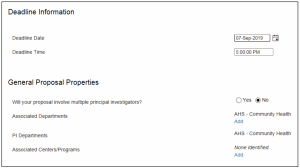
- Complete the PHS/NIH questions
- NOTE: Some questions may be un-editable/grayed out as they will default based on the specifics of the opportunity chosen
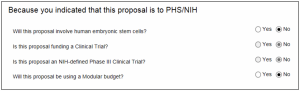
- Select the Program Type in the drop-down menu
- The majority of the research will be conducted: “On-Campus” will be the default choice
- NOTE: An off campus designation must be reviewed by ORA central office. Navigate to the Pre-Review Questionnaire tab to answer questions regarding an off campus determination and start the pre-review route.
- Click Save and Continue

- After saving, the remaining proposal tabs and submission package forms will populate
- Navigate and complete the Pre-Review Info, Additional Proposal Info and Pre-Review Routing/Uploads tab
- Complete the Personnel, Budget, and F&A Dist / Credit Allocation tabs

- Navigate to the SF424 Tab

- Scroll through the form and edit any information that is highlighted yellow > Click within the box to edit the question
- Save

- Complete the form by checking the “Complete” box in the top right-hand corner
- NOTE: Any incomplete information will be displayed in a pop-up; page will not complete until information is entered
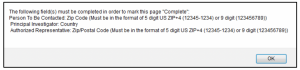
- Complete the Performance Sites, Other Project Info, Human Subjects/CT, PHS 398 Cover Page Supplement and any other tabs/forms that are populated for this opportunity

- Navigate to the PHS 398 Research Plan tab

- Upload the appropriate documents
- Before completing, put the research plan page in Final Version or Draft Version
- Final Version = Research Plan cannot be revised after the proposal is submitted for internal routing and approval
- Draft Version = Research Plan can be revised during internal routing
- Save
- Complete

- Finalize and Submit the proposal for internal routing
- See “Finalizing and Submitting a Proposal for Routing” training document.