Help – Completing the F&A Distribution and Credit Allocation Tab
- Navigate to the F&A Dist / Credit Allocation tab
- The F&A amount from the budget will populate

- Add research cluster(s) by clicking Add (This section is not mandatory)
- Click on the pencil icon
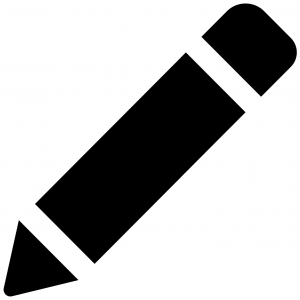
- Enter the percent for each research cluster (No more than 2)
- % must add to 10%
- Amount will populate
- Click on the pencil icon

- Add an administering center by clicking Add (This section is not mandatory)
- Click on the pencil icon
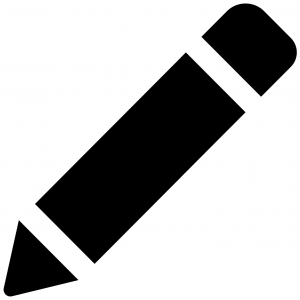
- Enter the percent for the administering center
- % must = 10%
- Amount will populate
- Click on the pencil icon
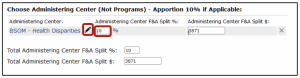
- Click Add to enter each Investigator on the project > Include the Allocation of Credit for each
- (This section is mandatory)
- Click on the pencil icon
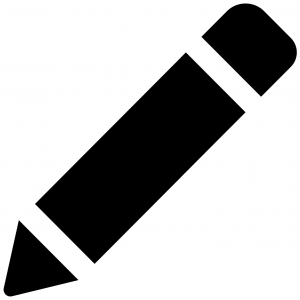
- Enter the % of F&A and Allocation for each investigator
- % of F&A Split must = 10%
- % of Allocation must = 100%
- Amounts will populate

- Click Add to enter each Department to receive accrued F&A on the project (This section is mandatory)
- Click on the pencil icon
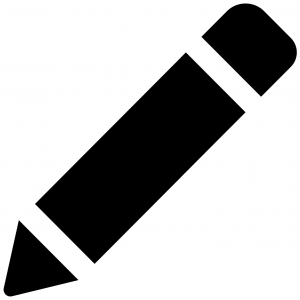
- Enter the % of F&A and Allocation for each Department
- % of F&A Split must = 10%
- Amounts will populate
- Click on the pencil icon

- Click Add to enter each College to receive accrued F&A on the project (This section is mandatory)
- Click on the pencil icon
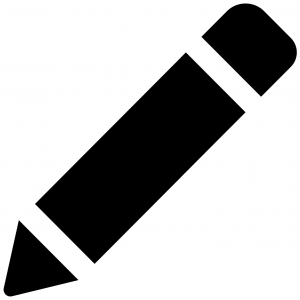
- Enter the % of F&A and Allocation for each College
- % of F&A Split must = 10%
- Amounts will populate
- Click on the pencil icon
