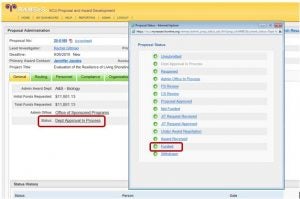Help – Adding Legacy RAMSeS Awards
Ongoing project initially awarded in RAMSeS will require a transition phase when they are initially transferred to eTRACS.
- Modify an Existing RAMSeS Award not yet in eTRACS
- Add a New Project from a RAMSeS proposal
- Tag the RAMSeS record as having moved to eTRACS
Modify an Existing RAMSeS Award not yet in eTRACS
Create a manually entered PD record
- See Start a New Federal Proposal or Start a New Non-Federal Proposal page.
- Choose Proposal Type in Step 2 of the New Proposal Questionnaire – Legacy Project

- Enter dates for the current award action – proposal will not allow you to enter dates before 7/1/18; when adding award in PT, the full project dates going back to the original start date will be allowed
- Do not route a pre-review
- Leave budget as $0 – the budget within the award action can be edited to portray the award amount
- Add effort on the personnel – if the salary for each personnel should not be calculated, then delete the salary of the person on the appointments tab before adding effort
- Be sure to add any subawardees with a $0 budget
- Do not complete the finalize tab – Proposal does not need to route for final approval
Navigate to the PT record
- Change the status in the Status History tab to “Awarded”
- Add the award based on the instructions on the Adding Awards help page.
- Put the historical RAMSeS project and proposal number in the PT summary tab under Additional Information
- Save
- NOTE: Project number is the first 7 digits of a RAMSeS award number. Ex) A19-0204 is the project number; A19-0204-001 is the award number.

- Award numbering will have to follow the eTRACS numbering convention and will differ from the RAMSeS project number as eTRACS will assign a number in succession with all other eTRACS records
- eTRACS numbers is editable and award actions can be displayed to show the number of actions taken on the project; for example:
- RAMSeS Award: A19-0084-001
- RAMSeS Award: A19-0084-002
- New eTRACS Award: AWD-20-0320-003
- Project dates should still reflect the entire project time frame while award period dates should reflect the budget period approved for the award action you are entering.
- eTRACS numbers is editable and award actions can be displayed to show the number of actions taken on the project; for example:
Add a New Project from a RAMSeS Proposal
Create a manually entered PD record
- See Start a New Federal Proposal or Start a New Non-Federal Proposal page.
- Choose Proposal Type in Step 2 of the New Proposal Questionnaire – Legacy Project

- Do not route a pre-review
- “Complete” the Budget
- Use the ORA Internal Budget Spreadsheet from the RAMSeS proposal
- Be sure to add any subawardees and their budgets
- For budgets that can not be built out in detail:
- Manually add the direct costs in to the “Other Costs” budget category and apply the correct F&A rate on the F&A tab
- Add effort to the personnel – if the salary for each personnel is included in the direct costs total in the above step, then delete the salary of the person on the appointments tab before adding effort
Do not complete the finalize tab
-
- Proposal does not need to route for final approval
Navigate to the PT record
- Change the status in the Status History tab to “Awarded”
- Add the award based on the instructions on the Adding Awards help page
- Put the historical RAMSeS PROPOSAL number in the PT summary tab under Additional Information
- Save
- NOTE: Proposal number contains 6 digits and a hyphen – XX-XXXX.

Tag the RAMSeS record as having been migrated to eTRACS
After moving the record to eTRACS, put the following comment in the notes section of the proposal/project and set it as an alert:
- This record migrated to eTRACS with record number 20-0504 on 9/19/19.

Change the status of the proposal in RAMSeS to “Funded.”