Help – Completing a Non-Federal Proposal
The New Proposal Questionnaire must be completed before using this training document. See Start a New Non-Federal Proposal help page.
Complete New Proposal Questionnaire
See Proposal Questionnaire help page
Complete the Setup Questions tab
- Is this a Flow Through project? > Defaults to No – A “Yes” answer will prompt an additional window pop-up asking for the originating sponsor
- Submission Mechanism/Screen Template > 1. Generic
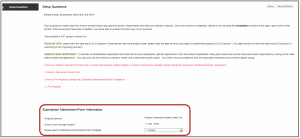
- Fill in the Deadline Type, Date and Time
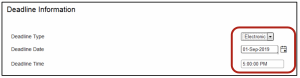
- Add associated departments and/or associated Centers/Programs NOTE: See “Associated Departments” training document

- Select the Program Type in the drop-down menu
- The majority of the research will be conducted: “On-Campus” will be the default choice NOTE: An off campus designation must be reviewed by ORA central office. Navigate to the Pre-Review Questionnaire tab to answer questions regarding an off campus determination and start the pre-review route.
- Click Save and Continue

- After hitting save, the remaining proposal tabs and submission package forms will populate
Complete the Pre-Review Info, Additional Proposal Info and Pre-Review Routing/Uploads tab
See “Completing Pre-Review & Additional Information” training document
Complete the Personnel, Budget and F&A Dist / Credit Allocation tabs
See “Completing the Personnel, Budget & Allocations Tab” Training Document

Complete the Abstract/SOW tab
- Upload a document or choose to type in a SOW by choosing “Manual Entry” > Save > Complete

Finalize and Submit the proposal
See “Finalizing and Submitting a Proposal for Routing” help page.