Quick Tip – When Final Routing is Disapproved
The PI will receive an email notification if a reviewer disapproves the proposal routing.

The PI should navigate to the Messages Menu in eTRACS and open the message.

Open the proposal by clicking on the Open Submission Package link or the Proposal Attachment at the bottom.
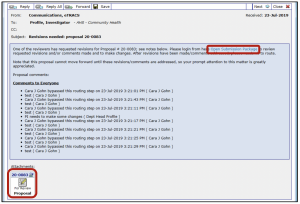
Make the edits to the appropriate tabs by Uncompleting them, making the changes, then Completing them.
Navigate to the Finalize Tab and Build the PDF submission package. See Finalizing a Proposal help page.
Re-initiate the Final Review Routing by clicking on the thumbs up symbol ![]() next to Continue Final Review.
next to Continue Final Review.
NOTE: The final route will start over and require the PI to re-certify the newest proposal with changes.