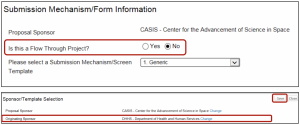Quick Tip – Assigning an Originating Sponsor
In the Set-Up questions of the proposal development record under the Proposal Sponsor (ECU’s Direct Sponsor), answer Yes to the question – Is this a Flow Through Project?
Answering Yes will trigger a pop-up window.
In the pop-up window, select Change next to Originating Sponsor. Find your sponsor and click Select.
Save to close out of the pop-up window. A warning window will appear. Click Ok.
Originating sponsor should now appear under the Proposal Sponsor.