Quick Tip – Adding An Individual to a Final Route
Adding Someone to a route before submitting for final review
On the Finalize tab of a Proposal record, click Submit Final Review
A window will pop up displaying the route in which the proposal will take for review and approval
Click on Add New Person to Review Path or click the arrow icon ![]() to insert a step below within the route.
to insert a step below within the route.
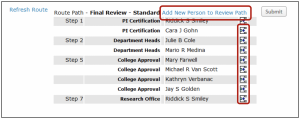
In the next window type in the name of the individual you wish to add to the route and select Informational Only or Approval Required.
- Informational Only = an email will be sent to the individual as a notification but no approval will be required and the route will continue as scheduled
- Approval Required = an approval will be required by the individual and the route will not continue until the approval is acquired
If Add New Person to Review Path was chosen, the individual will appear as an inserted step at the beginning of the route.
Submit for routing.
Adding Someone to a route after final review has started
On either the Finalize or Pre-Review Route & Attachments tabs, you can view the final route.
Click the arrow icon ![]() to insert a step below within the route.
to insert a step below within the route.
