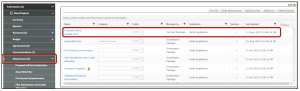Help – Sending e-mail to eTRACS
What is Email Fetching?
Email fetching is the capability of eTRACS to received e-mails and place those e-mails (and attachments) into a record based on a tag in the e-mail itself. The e-mail note will appear on the Communications tab in eTRACS. Attachments appear on the Attachments tab.
How to utilize email fetching:
- Add the eTRACS address to your e-mail – etracs@ecu.edu – either as a cc or as the direct recipient.
- Reference the proposal record number in the subject line or body of the email (e-mail fetching works with the Proposal Tracking (PT) record – not the Award Tracking (AT) record).
- Remove the “AWD” prefix when using email fetching – also the award increment suffix.
- All the numbers below have the same record number – 20-0005.
- Proposal 20-0005
- List 20-0005 when e-mailing eTRACS
- Project AWD-20-0005
- List 20-0005 when e-mailing eTRACS
- Award AWD-20-0005-001
- List 20-0005 when e-mailing eTRACS
- Proposal 20-0005
- All the numbers below have the same record number – 20-0005.
- The email can take as long as a few hours to be visible in eTRACS – avoid resending notes simply because you don’t see it in the system immediately.
- All responses that cc etracs@ecu.edu will also be captured.
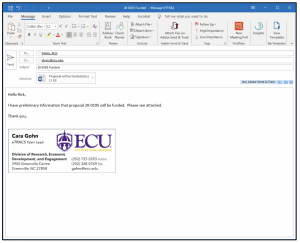
How to view emails fetched within the eTRACS record:
In the PT record, the emails fetched can be found in the Communications tab. View the email by clicking on the Detail icon.

Any attachments in the email can be found in the Attachments tab of the PT record.