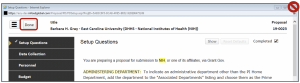Quick Tip – Exiting a Record
Click Done when exiting any record.
Clicking on the X in the top right-hand corner of the screen will allow you to exit the record but will maintain you as the editor. No other user will be able to edit the record until you have exited by clicking Done.
Avoid closing eTRACS screens using the X in the top right-hand corner.