Help – Submitting Change Requests
Change Request: Any action initiated for the project post award. These change requests include, but are not limited to – pre-spending, no cost extension, subaward modifications and personnel changes.
Procedure
- Navigate to the Change Requests tab in eTRACS
- Click on the appropriate change request

- Link to the appropriate project by clicking on the plus sign
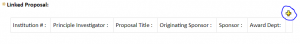
- A new window will pop up. Select by eTRACS proposal/project number or use the search parameters under the “Apply Filters” section and click Go

- Scroll down to the bottom of that window to see the search results
- Check the box next to the appropriate project
- Click Select (Window will close)

- Fill out the questions to appropriately describe the request
- Click Lock Form to complete the page (A warning will pop up to notify you of any unanswered questions)
- Click Submit to initiate the route of approval
- NOTE: PI’s must approve as the first step of every change request route; the PI will receive notification when the request is approved by central office administration.
