Help – Start a Multi-Component Proposal
Overview
It is the recommendation of ORA and the eTRACS System Administrator that Multi-Component proposals with one or more cores should be submitted directly in the sponsor’s proposal submission portal and that the PI should forego S2S submission of such a proposal.
eTRACS is able to accommodate the various cores and creates separate records and budgets for each core. This allows the proposal developer to organize and develop the cores individually with a parent proposal that will combine all cores in to one budget. The procedure below outlines how to start such a proposal, how to add individual components/cores and how to route this proposal internal approvals.
Link to vendor specific guidance
Procedure to Start a Multi-Component Proposal
Navigate to the Proposal Development module and click Proposal under the Create New section

Step 1 – New Proposal Questionnaire:
- Create New Proposal > Continue
- Select from Grants.Gov Opportunities or Select from all SPIN Opportunities
- Type in the Grants.Gov ID, SPIN Opportunity number or key words
- Click Search

- Click the gray arrow to view more information
- Click Select to choose the opportunity

Step 2 – Select Proposal Type from the drop down menu > Click Continue

Step 3 – Sponsor will be populated, but can be changed to a more detailed directorate or branch by clicking on the “Select sponsor from full list” button > Click Continue

Step 4 – Proposal Number assigned automatically (no user action required)
Step 5 – Type in the Proposal Title

Step 6 – Fill in project dates > Click Continue

Step 7 – eTRACS will guess at the number of budget periods based on the project dates, but can be changed using the drop down > Click Continue
- NOTE: If the proposal has more than 7 budget period – choose 7 on this screen and edit the number of budget periods on the Budget Setup screen in the Budget tab of the proposal. See the “Editing Proposal Project Dates and Periods” section of the Quick Tips training document.

Review all information summarized from the New Proposal Questionnaire > Click Create Proposal

Procedure to Add Components/Cores
After the proposal is created use the following guidance to add components or cores.
Step 1 – Navigate to the Components tab and check the box as to which type of component you would like to add, then click “Add”

Step 2 – You will be prompted to answer whether the PI for this component is appointed to your institution. If yes, click “Next.” If no, provide the agency/institution name and name of the PI.
NOTE: The agency in which the non-ECU PI is housed must be an agency in the eTRACS Subaward Institution database. The box that allows you to choose the agency is a search box for that database. If the agency does not appear you can NOT manually type in the agency name. Contact the eTRACS System Administrator and request that the new agency be added to the subaward database before moving forward.

Step 3 – Choose the component type, add an optional short name and/or the Maximum Direct Costs for the Component > Click Next
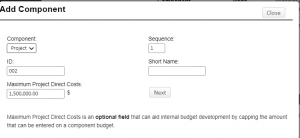
Step 4 – A new window will appear. If an ECU faculty member will be the component PI, then select this person’s name at this time. Type in the Subproject Number (numbering convention for cores should include the proposal number and be as follows: 22-0021-001, 22-0021-002, etc). Enter the Subproject/component Title. It is highly recommended that the title include the original proposal number.
Click Continue

The new component will exist as a separate record and can be accessed in the same way you access any other proposal, or from within the parent proposal’s Components tab. All tabs of the parent proposal and individual components need to be fully completed before approvals can begin.
Procedure to Route Multi-Component/Core Proposals
ALL components need to be routed for pre-review, individually (including the parent). It is likely that the different components may have different answers to the pre-review questions.
Only the parent proposal record needs to be routed for final approval. The individual components do not need to be routed for final approval, however, the ORA Pre-Award Sponsored Program Officer should manually change the statuses of the components in Proposal Tracking to match the current status of the parent project. The typical status progression of a proposal in development is as follows:
- In Development
- Pre-Review
- Pre-Review Completed
- Final Review
- Final Review Completed
- Submitted to Sponsor
When the proposal is submitted to the sponsor it is critical that the parent proposal and all components have a final status of “Submitted to Sponsor.”