Help – Create NSF Collaborative Proposal
What is a Collaborative Proposal?
A collaborative proposal is one in which investigators from two or more organizations wish to collaborate on a unified research project. Collaborative proposals may be submitted to NSF in one of two methods: as a single proposal, in which a single award is being requested (with subawards administered by the lead organization); or by simultaneous submission of proposals from different organizations, with each organization requesting a separate award. In either case, the lead organization’s proposal must contain all of the requisite sections as a single package to be provided to reviewers (that will happen automatically when procedures below are followed). All collaborative proposals must clearly describe the roles to be played by the other organizations, specify the managerial arrangements, and explain the advantages of the multi-organizational effort within the Project Description. PIs are strongly encouraged to contact the cognizant NSF Program Officer prior to submission of a collaborative proposal.
https://www.nsf.gov/pubs/policydocs/pappguide/nsf13001/gpg_2.jsp#IID4
Procedure (Method 1)
This procedure focuses on differences between creating standard NSF proposals and collaborative NSF proposals. For more general proposal overviews or information about specific eTRACS tabs, see the general help pages.
- Grants.gov will not support system-to-system (S2S) submission of collaborative proposals. Below is an explanation of how to develop such a proposal using the Generic eTRACS proposal template.
- Pros – less time developing the proposal in eTRACS; all federal forms will be filled out in Fastlane
- Cons – Budget will have be translated and entered manually in Fastlane
- When initiating the proposal, choose to Setup Proposal Manually in the New Proposal Questionnaire.
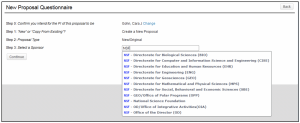
- Search for the appropriate sponsor

- The generic proposal template will populate where you will be able to develop a budget, attach a compiled proposal document and any supporting documentation
- Supporting documentation can be uploaded in the Pre-Review Route & Attachments tab

- Finalize the proposal, route for pre-approval, then route for final approval.
- Proposal will be submitted outside of eTRACS, directly to Fastlane, by ORA Pre-Award Officers.
Procedure (Method 2)
This procedure focuses on differences between creating standard NSF proposals and collaborative NSF proposals. For more general proposal overviews or information about specific eTRACS tabs, see the general help pages.
- Grants.gov will not support system-to-system (S2S) submission of collaborative proposals. Below is an explanation of how to develop such a proposal by linking to the Grants.gov opportunity.
- Pros – the budget built in the proposal can be extracted in a PDF version from the “Finalize” tab and copied verbatim into Fastlane.
- Cons – The forms will have to be filled out in both eTRACS and Fastlane separately; Pre-award sponsored program officers must be notified that the submission will not be submitted via S2S.
- When initiating the proposal, choose to Select from Grants.Gov Opportunities in the New Proposal Questionnaire
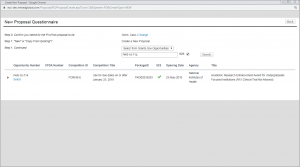
- Complete the New Proposal Questionnaire
- The appropriate NSF proposal template will populate where you will be able to develop a budget and fill out all of the federal forms.
- Finalize the proposal, route for pre-approval, then route for final approval.
- Proposal will be submitted outside of eTRACS, directly to Fastlane, by ORA Pre-Award Officers. (NOTIFY Pre-Award Officers that the proposal will NOT be submitted via Grants.Gov)